FONTOMIZER SP .04(Font for Galaxy) Android Apk Download
FONTOMIZER SP .04(Font for Galaxy)
Fontomizer SP(Font for Galaxy)

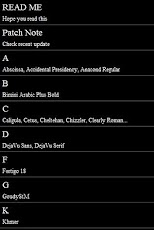
WHAT IS THIS??
- Font for Galaxy is a Fonts package for SAMSUNG Galaxy Devices.
- You can download font apk from this app.
- Font installer apps are not on Android market(side download). So, you have to check "unknow sources" option in "applications setting"(See FIRST OF ALL)
HOW TO USE?
- Check if your device is SAMSUNG Galaxy series.
- Although your device is from SAMSUNG,some network provider(carrier) doesn't allow side downloaded app(non-market app), in this case you should root your galaxy to use "Fontomizer SP"
- Run this app, and click a font what you want to use.
- Download procedure will be appeared.
- After download, install downloaded apk.
- After install downloaded apk, go to font setting menu.
*Home > Setting > Display > Font
- If everything ok, you can see a new font name on font list.
- Choose a font what you want to use.
DOWNLOAD LINK:
FONTOMIZER SP.04.APK

